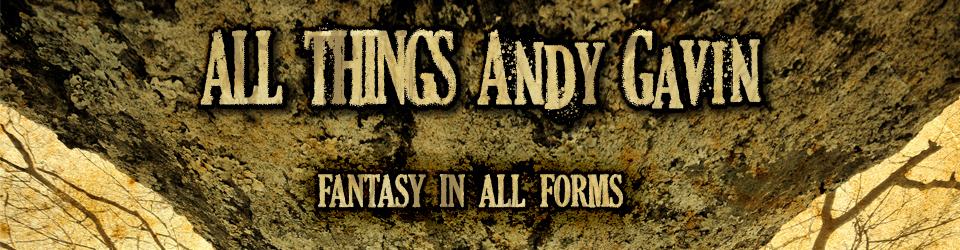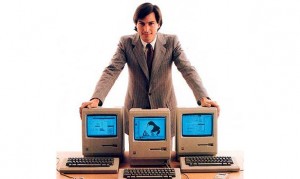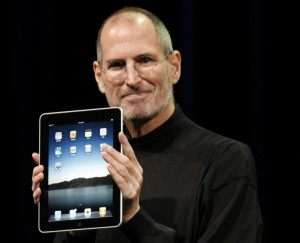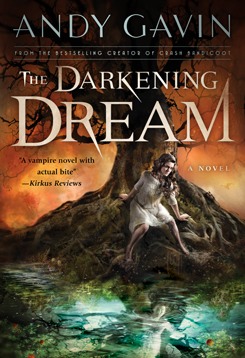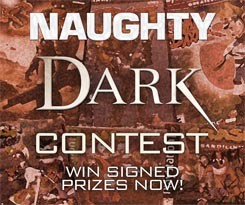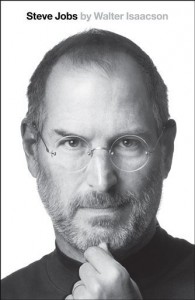 Title: Steve Jobs
Title: Steve Jobs
Author: Walter Isaacson
Genre: Biography
Length: 656 pages
Read: Nov 23 – Dec 1, 2011
Summary: Character study, not history.
It’s no secret that I’m a huge Apple fanboy. I owned an Apple II+ back in January 1981, a first generation Mac, and countless Apple’s since. As of late 2011 there are no less than five Macs, five iPhones, and two iPads in my house. I use no PCs and even my router is an Airport Extreme! I even owned a Newton and, one summer, used a NeXT as my primary computer!
But there was more to the experience of reading this book than pure fanboydom. As a technologist, programmer, and all-around nerd I lived every detail of the personal computer revolution. So except for the very beginning of this book, set in the late sixties and early seventies (before my coherent time) I remember the launches, products and moments first hand.
This biography is primarily a character study. It seeks by detailing the man’s actions to try and quantify and qualify the traits that made him the iconoclast that he was. The hero of this book is not a particularly likable man or even that rational. He was a fierce demon of passionate opinion, amazing taste, and an extraordinary instance of talent at the intersection of technology and art. Steve was willing to look beyond the baggage of how things have been done and see the way in which people actually approach products in their everyday life. His passion lead him to place the fulfillment of his product vision — from top to bottom — above nearly everything else in his (or those around him’s) lives.
This certainly worked out pretty well for the products, although it did take about twenty years for him to really get his groove on and learn from some of his earlier mistakes and excesses. But he never lightened up. Still, since most of us didn’t have to live with him, but do get to live with his products, hundreds of millions came out winners.
There are tremendous lessons in the book about designing great products. About focus, about integration, about simplicity and usability. About not painting your factories funny colors or shipping with far to little memory or a ridiculously slow optical drive. There is what feels like a very detailed portrait of the personality. The prose is top notch and pulls you along effortlessly without getting in your face. Isaacson certainly had extensive personal access to the man (and his colleagues). It’s a good read.
But for me it was a bit lacking in detail. Mostly I think this came down to length and an emphasis on character. The book isn’t short, but the man’s life — despite ending tragically early — was full. Steve did a lot. A lot. So none of it is nearly as specific as I — with my extreme interest in the subject — would like. You can read this book and really have very little idea what the hell NeXT was doing for 10 years. I do. I used several of them. Wrote some code on them. Followed them from founding through launch and beyond. Shook my head at the product (too slow — too expensive — too incompatible!) and read an entire book just on the topic. So if you want to read this book to understand exactly how Jobs got ousted from Apple, or how he wrangled his way back into its boardroom — it’s there — but the details are compressed. Even things as major as the LaserWriter are given about two sentences in passing. I might go find some books that detail the blow by blows of the product decisions because… well… I guess I care.
Still, I highly recommend this book for anyone with an interest in products, creativity, technology, or even the psychology of forceful individuals. Likable or not, Steve was the defining idea-man of the computer age.
Find out about my own books, here.